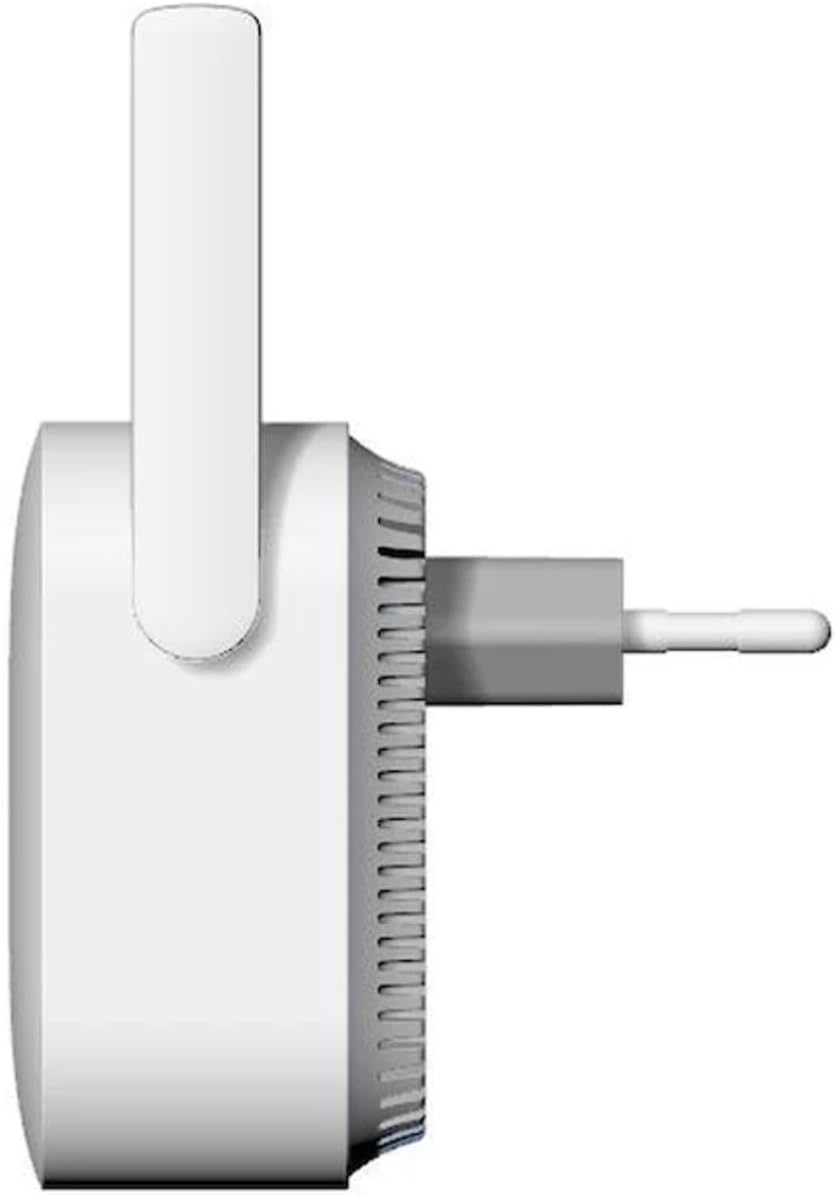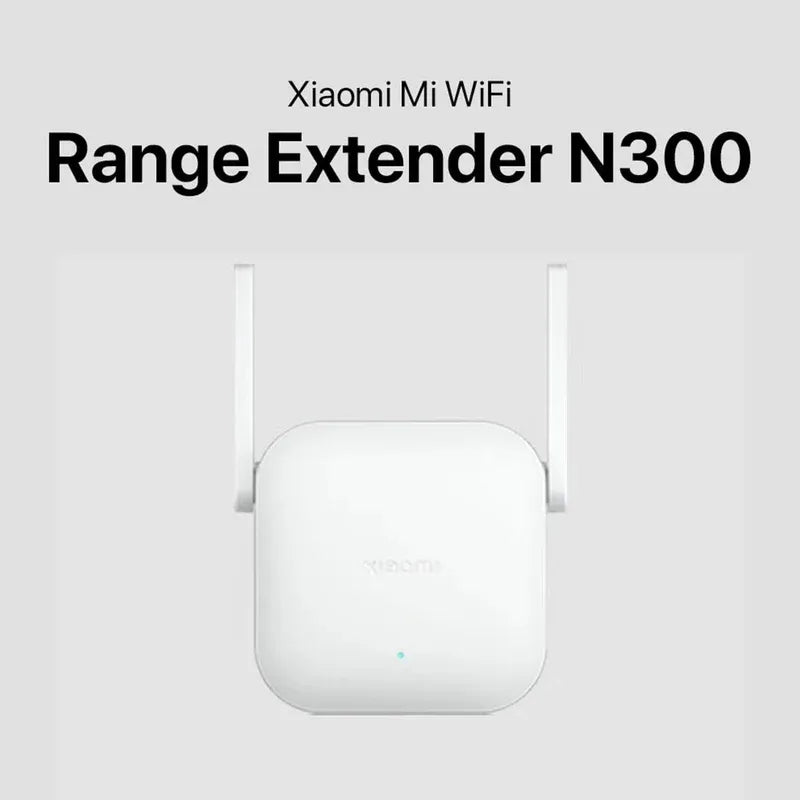1
/
of
3
OSDTECH
Xiaomi WIFI Range Extender N300
Xiaomi WIFI Range Extender N300
Regular price
$30.00 USD
Regular price
Sale price
$30.00 USD
Quantity
Couldn't load pickup availability
- Boosted coverage: Connects wirelessly to your router to strengthen and expand the signal to reach areas of your home that have poor reception.
- Dual external antennas: Features two external antennas to increase signal stability and improve coverage.
- 300 Mbps speed: Provides a wireless transmission rate of up to 300 Mbps, which is sufficient for streaming, browsing, and casual gaming.
- Support for multiple devices: Can support up to 16 devices connected simultaneously, ensuring a reliable connection for smartphones, laptops, and smart TVs.
- Easy setup: Can be configured in minutes using the Mi Home app. For Mi routers, it can also be set up with a single button press using the MiNET feature.
How to set up the Mi Repeater N300
Method 1: Using the Mi Home App (recommended)
- Plug in the extender near your router and wait for the indicator light to flash yellow.
- Download the Mi Home app from the Google Play Store or Apple App Store.
- Open the app and sign in with your Mi account. Tap the "+" icon to add a new device.
- Follow the in-app instructions to connect the extender to your home Wi-Fi network. You will be prompted to select your network and enter your password.
- Relocate the extender to a midway point between your router and the weak signal area once the indicator light turns solid blue.
Method 2: Using the MiNET button (for compatible Mi routers only)
- Plug the extender into a power outlet near your Mi router and wait for the yellow light to flash.
- Press the MiNET button on your router.
- Wait for the extender's light to turn solid blue, indicating a successful connection. You can then move the extender to your desired location.
Important considerations
- Single-band: This repeater operates only on the 2.4 GHz frequency band. This makes it less ideal for high-bandwidth activities like 4K video streaming or online gaming, which benefit from the faster 5 GHz band available on more advanced repeaters like the Mi Wi-Fi Range Extender AC1200.
- App required: The setup process generally requires using the Mi Home app, which may be inconvenient for users who do not want to install another application.
- Placement is key: The repeater must be placed strategically to function effectively. Placing it in an area that already has a weak signal will result in poor performance. The Mi Home app can help you find the optimal location
Share